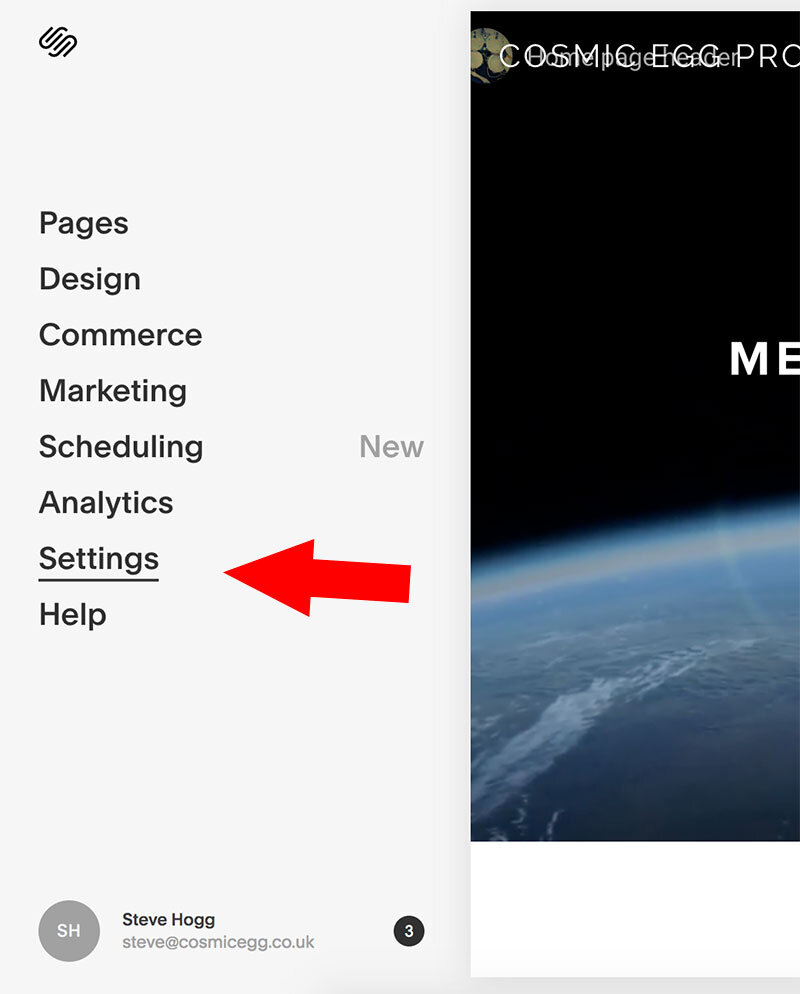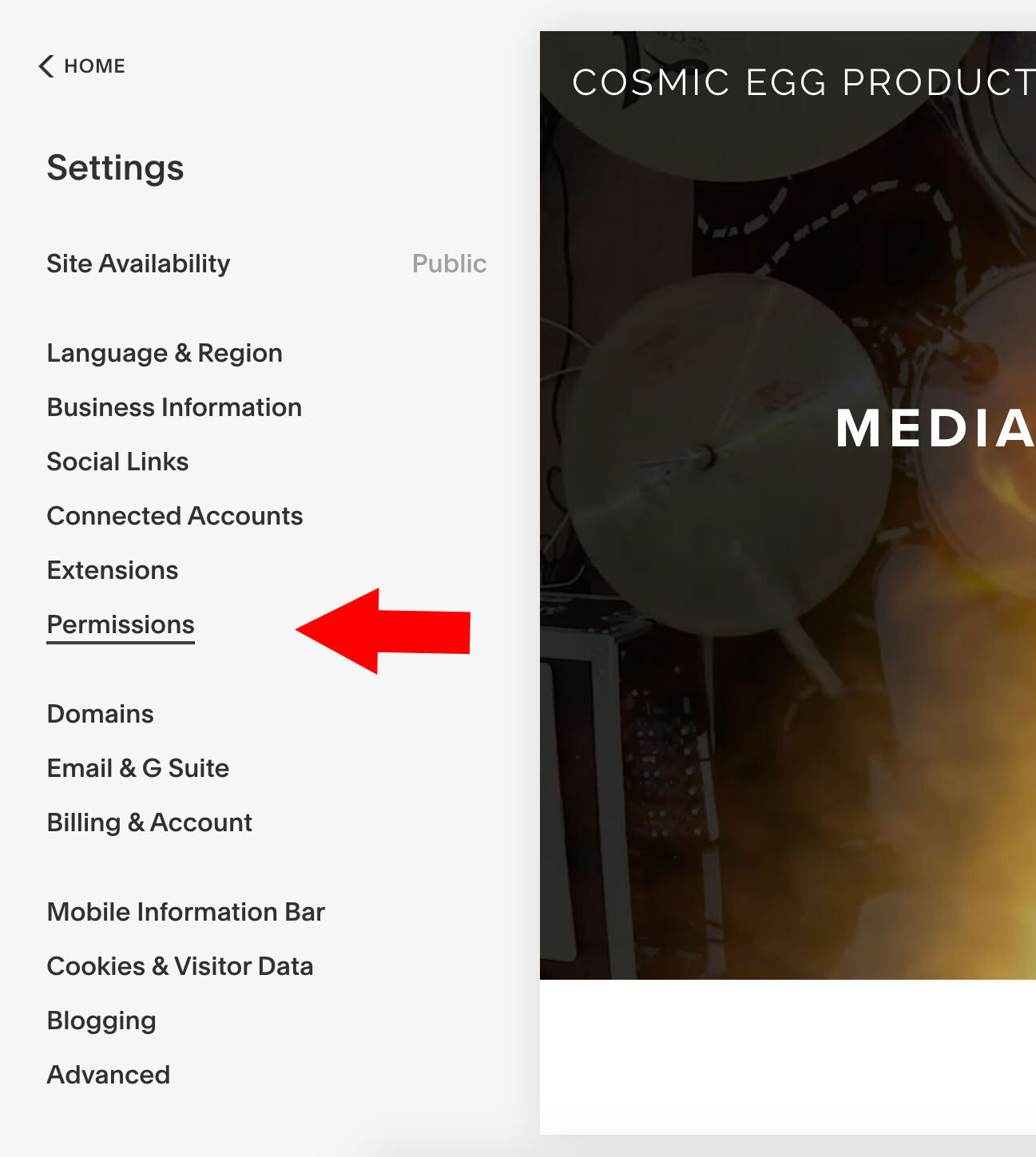How to: Add a contributor to your SquareSpace website
One of the cool things about SquareSpace websites is the ability to add additional contributors to your website. Excellent for team working and more secure too as everyone has their own password. In this handy step by step guide I go through the simple steps to add a contributor.
Firstly go to squarespace.com and log in. If you don’t see the dashboard mouse over your initials at the top right and you will see the link for the Account Dashboard:
Next you will see an image of your website (or websites). Mouse over the image and you will see the edit button. Click on edit:
You will now see a menu on the left of the screen. Click on Settings and then on Permissions:
In the next screen that appears click on Invite Contributor. Up pops a box where you can choose which level of permission to give to your new contributor. Add the person’s name and email address and click Save:
Your new contributor will receive an email invitation.
How simple is that! Hope you found that useful!
Written and published by:
Steve Hogg
9 June 2020